
Lots of gamers all over the world are familiar with DAEMON Tools products. That's no wonder because most of our applications help create virtual discs and work with handy Image Catalog instead of numerous discs. Today I would like to describe another way to use DAEMON Tools Ultra, which may be very interesting for gamers. I want to show how to make games run faster and how I can use a RAM disk for gaming.
Recently I've described how to use a RAM disk for history of web browser and how it may help to speed up my PC. Now I'd like to remind you that RAM disk is a volume of random-access memory, which is the fastest one. Using it for storing some data increases writing and reading speed and allows getting the highest performance. Most modern AAA games require huge resources, and so it is a pretty good idea to use a RAM disk for gaming. So this post will be interesting for those who want to know how to make games run faster.
How to speed up computer for gaming using DAEMON Tools Ultra
Let's discuss the common idea. To make games run faster, I will use the fastest storage in my PC — RAM. While increasing the writing and reading speed of the storage, I can get the highest performance, make the textures load faster and speed up games in general. The plan sounds pretty easy, but before I start showing you how to make games run faster, I need to create a RAM disk and get it ready for work.
I can't just start using random-access memory as a common storage. First, I need to use a special software which creates a RAM disk for gaming. DAEMON Tools Ultra will help me again. I advise you to download and install your copy of the application and try this interesting method of how to speed up games.
How to create a RAM disk for gaming
There are two types of RAM disks. The first one is called volatile, because this disk disappears after system restart. The second type is persistent and doesn't depend on the power of my PC. When it goes about a RAM disk for gaming — the one which will let me speed up games — I need persistent storage only. In this case, I won't lose all my saves after each restart or shutdown.
To use a persistent RAM disk for gaming, I need to create it and associate with some VHD. So DAEMON Tools Ultra can copy the data from VHD to RAM disk and get it ready to use after restart. I open DAEMON Tools Ultra and choose Create RAM disk... option from Tools menu. Then I define the size of my RAM disk for gaming (which depends on free space required by the game) and check Synchronize RAM disk with existing or new VHD option.
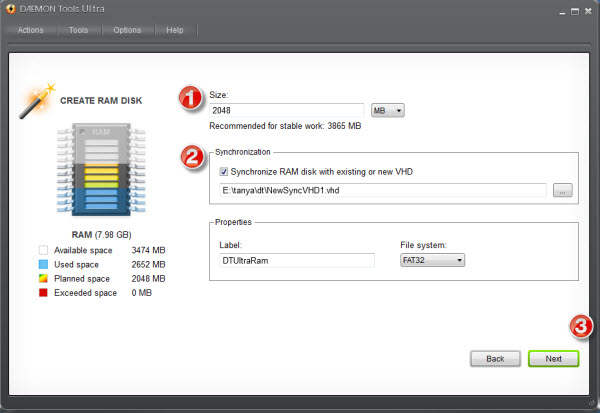
After a few seconds, my RAM disk is ready.
How to make games run faster using a RAM disk
Here goes the stage number two. I have already created a RAM disk for gaming, but how to speed up games? I will show you on the example of The Inner World. This game doesn't require a supercomputer, but it still takes about 7-10 seconds to load the new level. I'd like to reduce the load time using my RAM disk.
I got The Inner World at Steam and installed it on my PC. As all Steam games are stored in a special folder, I need an additional utility to change it. I use SteamTool Library Manager — a free application, which allows changing the installation folder for Steam games.
In the main window of SteamTool Library Manager, I can see all my PC games. Now I’m going to move The Inner World to my RAM disk for gaming. It will take just a few moments:
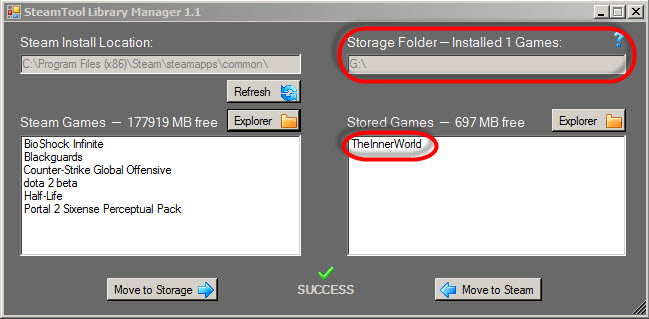
Now I can run my game from a RAM disk:
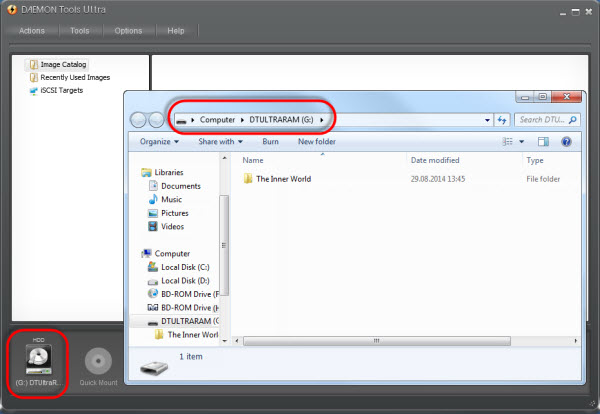
Now it takes just about 3 seconds to load a new level, which is much faster than 7-10 seconds that I had with HDD. Using a bigger RAM disk, I can avoid lags in online games and speed up lots of programs. The only restriction which is important when you want to speed up games is a volume of random-access memory. I have 8GB of RAM, but it is better to have at least 16GB for big games. Also, I don't need additional utilities for non-Steam games, so I just install a game on a RAM disk.
Do you know other ways of how to make games run faster? Have you ever tried to use a RAM disk for gaming? Write me in the comments below!


