
Commonly, iSCSI Target software is considered to be a program for small or big business. This convenient technology is used in many offices, but today I'd like to discuss another situation.
I want to tell how iSCSI Target software can work for you at home and help you organize the best home NAS.
iSCSI is a special IP-based standard for linking network attached storages. To evaluate the advantages of this standard, you need two programs — iSCSI Initiator and iSCSI Target software. DAEMON Tools provides clients with both Initiator and Target, so these two applications create the best home NAS solution. iSCSI Initiator represents a client machine, which connects to home NAS, while iSCSI Target software allows sharing data.
You can try iSCSI Initiator in DAEMON Tools, but to evaluate all benefits of this technology, you also need iSCSI Target software. How can you use DAEMON Tools iSCSI Target on your Mac? How to organize the best home NAS? Let's check on the examples.
1. Consolidated storage based on iSCSI Target software
Let's look at my home network. It consists of two laptops with Mac OS and one PC with Windows. My family likes watching movies, and we have many discs and downloaded videos. How can I store them all so everyone is free to watch films anytime? I need a consolidated storage shared between three machines.
My Windows-based computer has a huge hard disk drive, so I am going to use it as iSCSI Target. I have various videos there, so everyone can connect and manage the storage. I described this process in my previous article, and now I want to show you how to get access to the home NAS from Mac computer.
I download and install DAEMON Tools for Mac. Then I activate the iSCSI Initiator feature. Cross-platform DAEMON Tools iSCSI Target and DAEMON Tools for Mac form the best home NAS solution. Let me show you how to use it.
- On iSCSI Targets tab, I add a new server, having defined its port and IP address.
- Now I can view all the content, available on my home NAS. I choose the image I need and click Connect button.
- That's it! The image with videos, which is stored on the server, now is available just like an ordinary disc on the laptop.
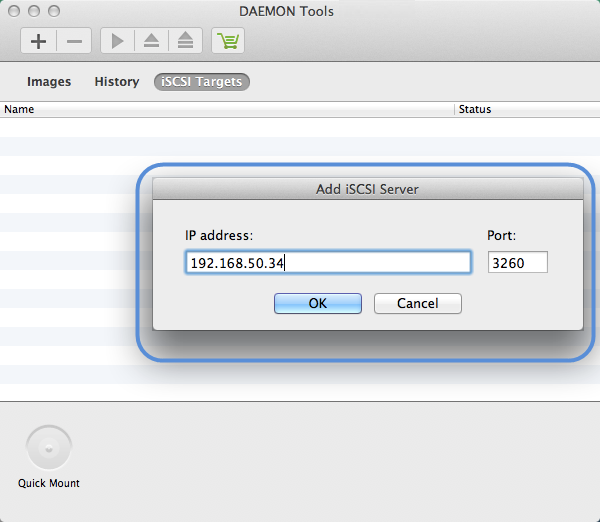
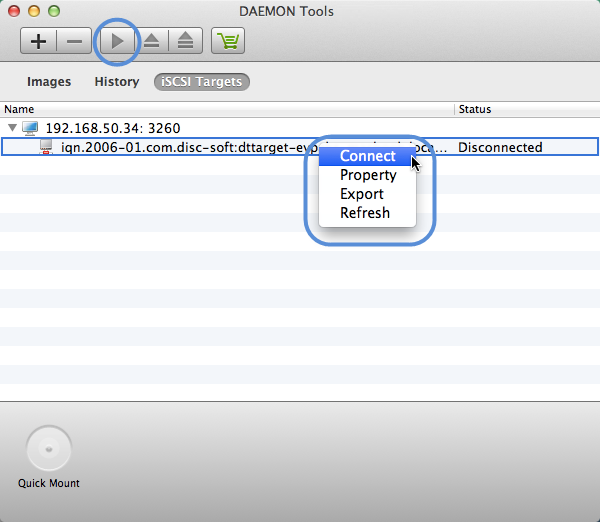
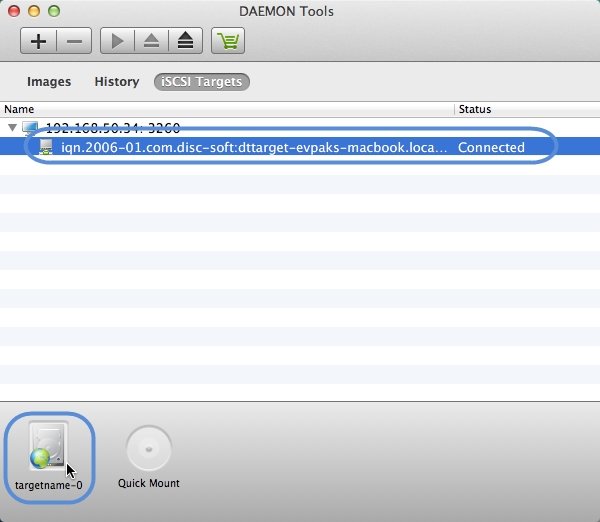
2. Using home NAS solution as a backup storage
You never know what may happen with your computer. That's why it is important to have backups of all important information. Where to store it? Home NAS is a perfect solution.
The idea is the same. I install iSCSI Target software on the computer with a bigger hard disk and create two VHDs for both laptop users. Then I share these disks and choose individual passwords for them. Using DAEMON Tools for Mac, each laptop can connect to the home NAS and work with the virtual disk dedicated to it.
3. Sharing data with iSCSI Target software
I like taking photos. All my works are stored on the PC. How can I share photos with family? It's easy! I create VHD to store the images. Then I share the disk using my iSCSI Target software. Now my family can connect to the shared VHD and enjoy the photos from their own laptops.
4. The best home NAS solution needs shared devices
Moreover, I can share not only data, VHD and images. I can share devices! At home, I have only one physical optical drive. How to make it available for other computers? It is pretty simple with my best home NAS based on iSCSI Target software. Note, I can share devices only in DAEMON Tools iSCSI Target for Windows.
5. Home NAS solution available around the globe
The coolest thing about iSCSI-based home NAS is that it can be shared via Internet. That's why I can create a special storage available all over the world. Commonly, I use it for work. I created a virtual hard disk on my home PC, saved my work files to it and shared it using iSCSI Target software. At the office, I can connect to my home NAS and work with data just like with the local files. I can go to any place on the planet, but my work files will always be at hand.
And how can you describe your best home NAS solution? Share other tricky ways of how to use iSCSI Target software in the comments below.


