
I'm sure you know that DAEMON Tools Ultra is the most comprehensive and full-fledged image mounting software with lots of additional tools. However, you may not be acquainted that this product allows you to encrypt hard drive, USB stick, optical disc and whatnot! This time I would like to show you the other side of DAEMON Tools Ultra and tell more about the hard drive encryption software being a part of it.
Firstly, let's return to my previous posts. Earlier, I wrote about how to use DAEMON Tools Ultra to encrypt a USB stick or an optical disc. At the beginning of June, we announced that TrueCrypt alternative is coming to the next version of DAEMON Tools Ultra, so the latest build of the program has even more tools for the encryption. I want to introduce our best hard drive encryption software to you and describe the process of how to encrypt a hard drive in the new DAEMON Tools Ultra 2.4.
Why I do need a hard drive encryption
Everyone has secrets, and everyone needs a protected place to store them. It may be anything, starting from your passwords and papers to private files and photos. Especially, hard drive encryption is highly required for backups. Some data can be stored on optical discs, but it is better to encrypt hard drive if you need to keep the private data at hand. This problem can be partially solved with the password on the computer. My household uses the home laptop sometimes, so it is safer to install hard disk encryption software and create an encoded VHD for all my private data.
Why it is important to use the best hard drive encryption software
When it goes about storing the private data, I want the best hard drive encryption software. I do need a reliable tool, which really protects my files and folders. I do need 100% safe product. That's why I don't trust any free and unreliable tools, which can corrupt the data. For those who also care about their private information, DAEMON Tools presents the best hard drive encryption software that can be used in all above mentioned and lots of other cases.
Virtual hard disk encryption software as a part of DAEMON Tools Ultra
Starting DAEMON Tools Ultra 2.4, this application allows you to encrypt hard drive and create a password-protected image. New software's version supports all core functions of TrueCrypt — a well-known leader on the market. As you may already have heard, TrueCrypt is not safe now, so I’m happy to present the alternative. DAEMON Tools Ultra 2.4 knows how to encrypt a hard drive and how to mount an encoded image later. I'd like to describe all the steps of this process.
How to encrypt a hard drive in DAEMON Tools Ultra
First of all, I need to download and install the hard disk encryption software. Use the button below to get the trial version of DAEMON Tools Ultra and try to encrypt hard drive together with me.
Now I launch the application, go to Tools menu and choose Create TrueCrypt image... option. I get the following window:
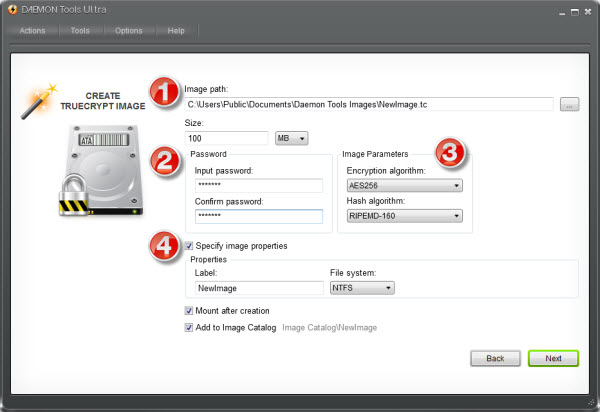
- First of all, I need to choose the place for my encrypted virtual hard disk and choose its size. I advise you to think about the data volume you want to store privately and enter its size in GB or MB.
- Then I enter my password two times. Note that it should be long and strong!
- On the next step, my hard disk encryption software requires me to choose algorithms for encoding the data and my password. Well, this topic needs additional and very long article, so I recommend you just trust DAEMON Tools Ultra and leave the default values.
- And the last options. Here I can choose the file system, define whether I want my encoded image to be mounted just after the creation, and add it to Image Catalog. Then I click Next button and wait a few moments while my hard drive encryption software is working.
Here it is! My image is ready for use. I mount it with DAEMON Tools Ultra, type my password and use as a secret storage.
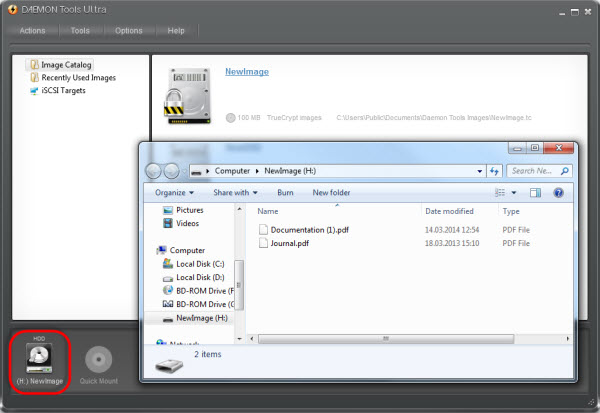
Do you use virtual hard drive encryption software? Have you tried this tool in DAEMON Tools Ultra? Let me know in the comments below.


